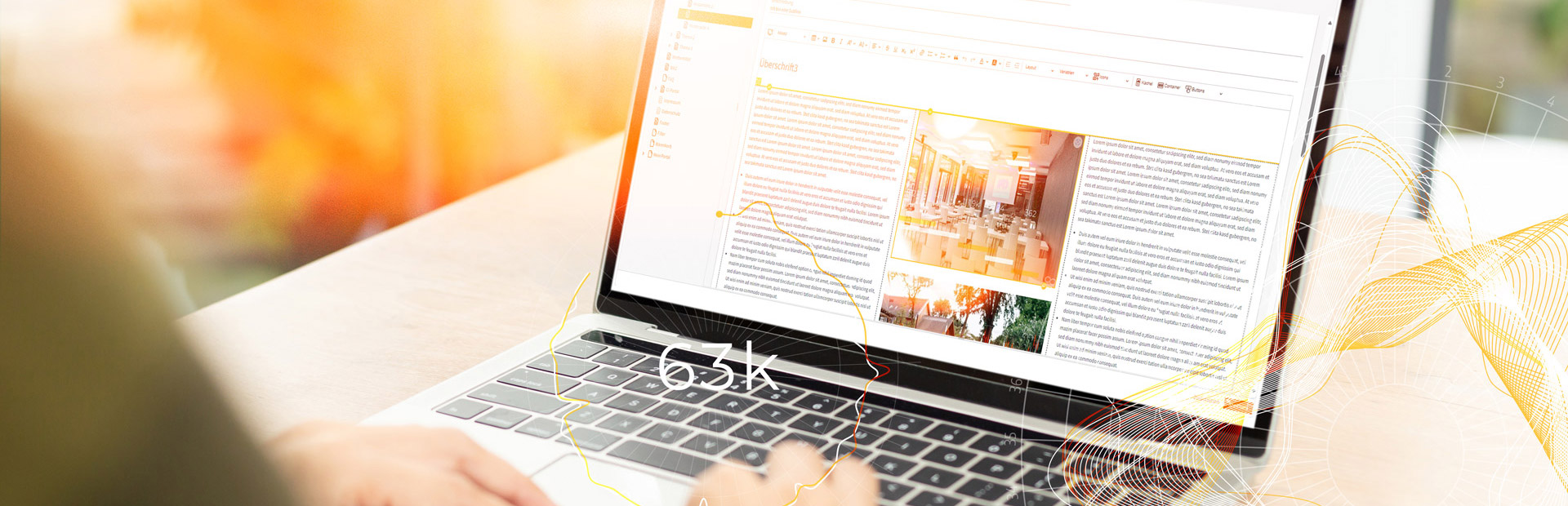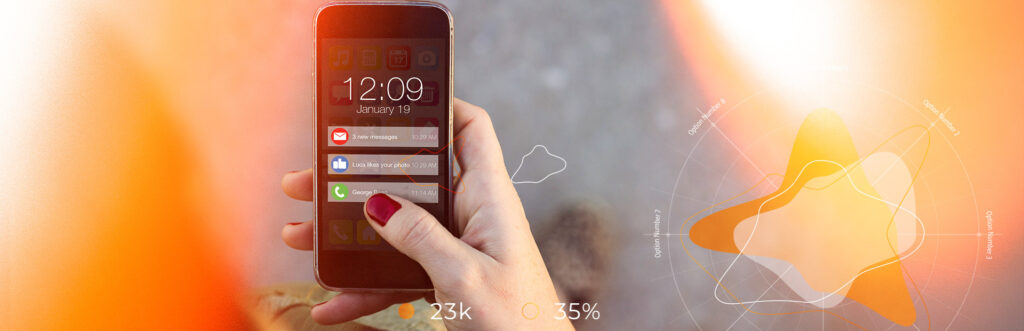Editing made easy
This is often quite a complex task, in which the ease of use of the software must never be neglected. That’s why our IT professionals always put themselves in the shoes of our customers to check the user-friendliness of our Marketing Management Systems from the costumer´s point of view. Everyday processes need simple handling, which is why we at socoto have further optimised portal and content maintenance and made the backend clearer. And the new portal now also offers some additional functions.
Our Marketing Management Portals are usually maintained by a company’s marketing experts or by agencies. In other words, by people who are well versed in the creation of advertising material or websites. Our customer portals are sometimes so complex that we always focus on clarity and ask ourselves: how can we design an extremely extensive portal, which contains numerous very different elements, in such a way that it is as self-explanatory as possible after a quick briefing?
Clear backend with additional functions
Based on our large pool of ideas, we developed a backend that makes editing much easier. Modules for different formats make it easy to set up templates with just a few clicks and a content preview in the main content area simplifies the editing process. In the clearly organised tree structure of all page elements, various icons now indicate the status of the page. The small symbols indicate, for example, whether there is page content or not. Or that the page has been given an expiry date. The tooltip provides further information: Who is the owner of the page? Who is authorised to view it?
And then there are the numerous additional functions with which we have delighted our customers. For example:
- There are improved context menus with new functions (e.g. “Copy to…”)
- Images can be inserted directly in the Editor, and image sizes optimised for the respective window size.
- We have also added a number of new plugins, such as Collapse and Accordion, even with a coloured header. The Carousel plugin can be used for images and videos and provides linking and a lightbox effect.
- The multilingualism of a portal is also mapped: visibility statuses and validity dates can be assigned to different languages.
- The authorisation manager can also be used to create roles and guidelines for portal maintenance.
- We have also improved the search function at portal level: the search results are now sorted according to relevance and, if necessary, customised, and the results list is available as a tile view.